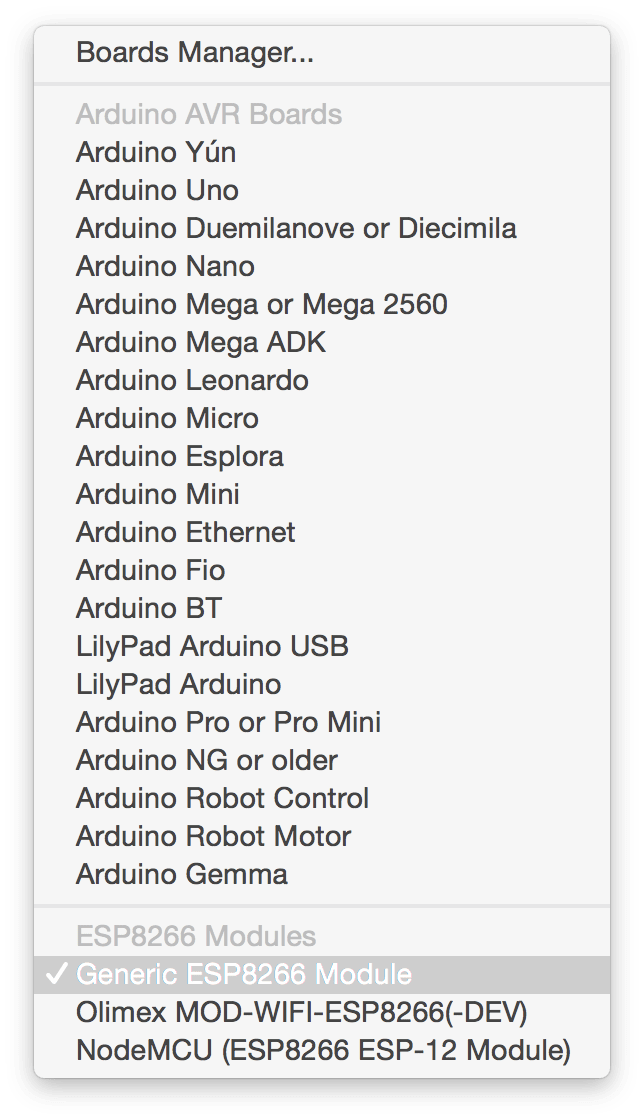Starting with version 1.6.4, the Arduino IDE allows installation of third-party platform packages using Boards Manager.
ESP8266 has packages available for Windows, OSX, and Linux.
Install Arduino 1.6.5 from the Arduino website.
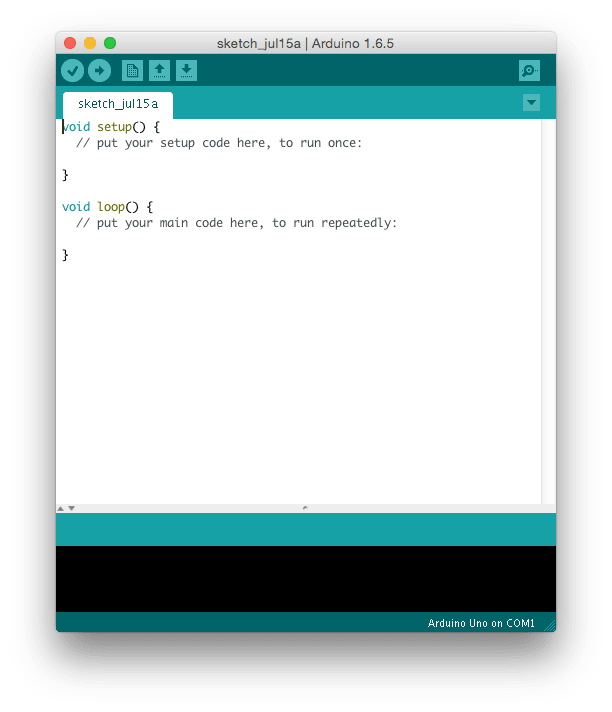
Start the Arduino IDE and open the preferences window.
Enter http://arduino.esp8266.com/package_esp8266com_index.json into Additional Board Manager URLs field.
You can add multiple URLs, separated by commas.
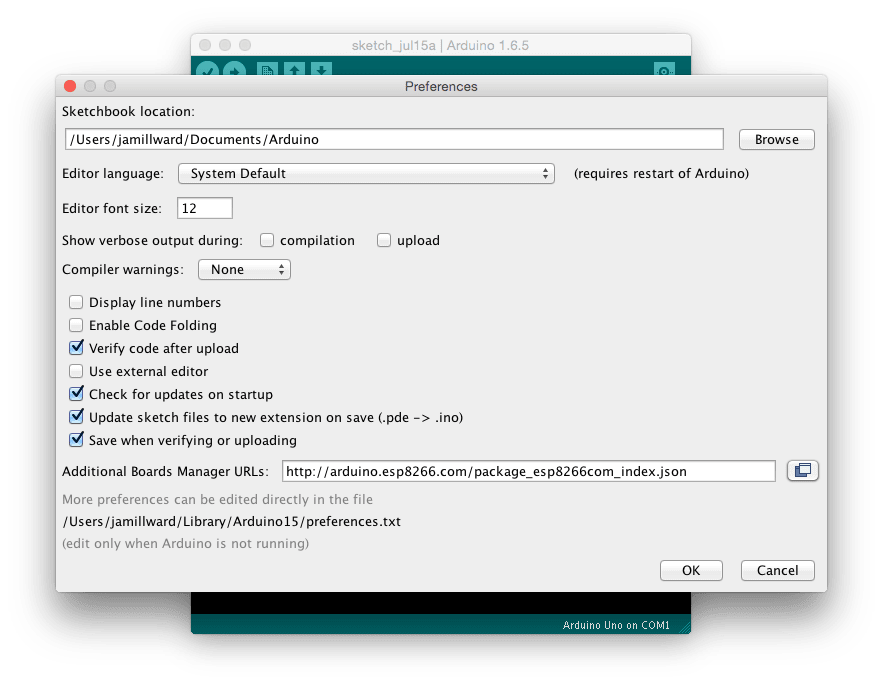
Open Boards Manager from Tools > Board menu and click install esp8266 module.
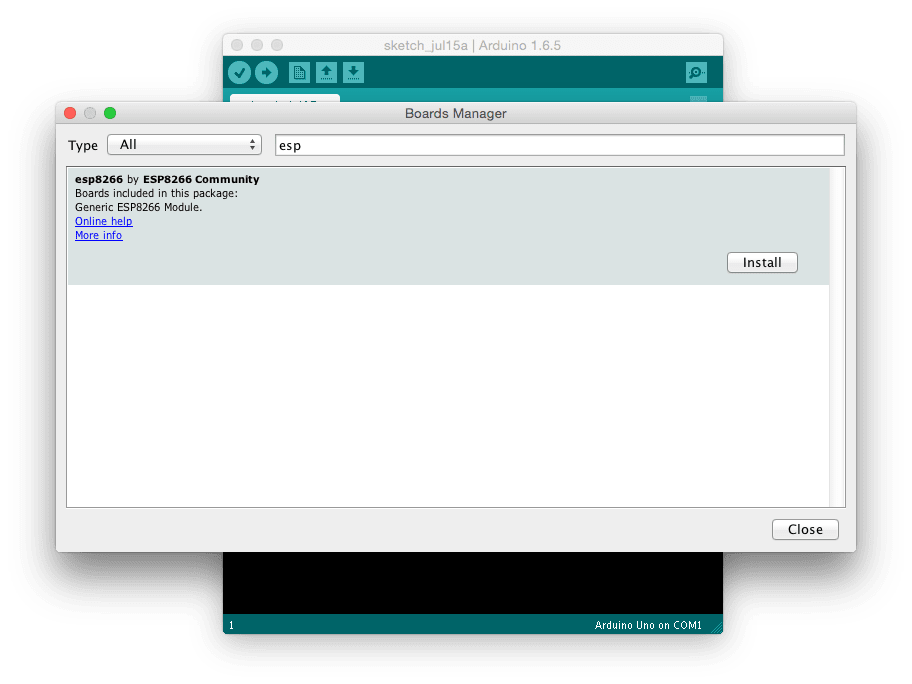
Wait for it to complete.
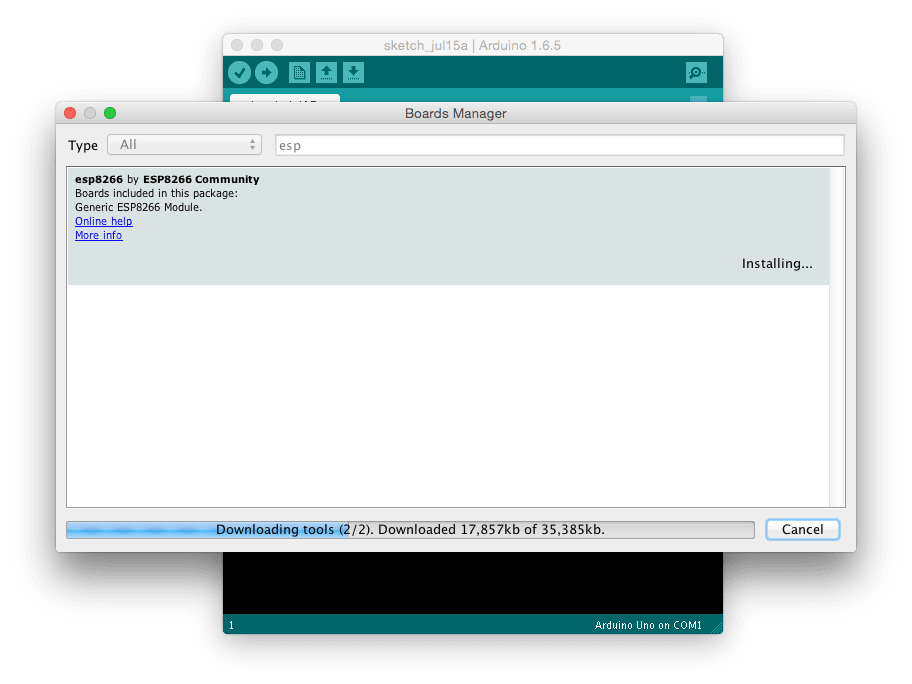
Select your ESP8266 board from Tools > Board menu after installation.