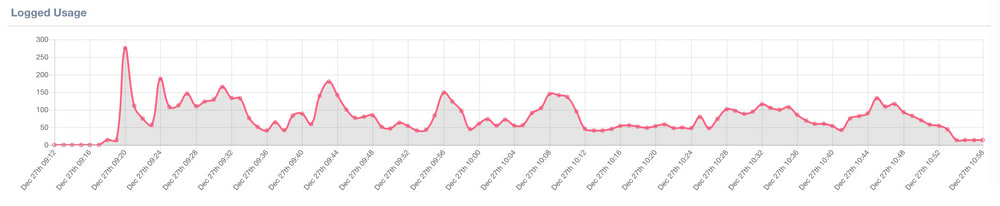The three greatest questions a man can ask; What is OK short for? Why do I have nipples? and How does my mum know I'm lying?
These questions have no known answer and have confused geologists the world over.
Today, I add another great question to the mix; How much power does my 3D printer use?
In this post I'll be measuring arbitrary things that get hot or move on my Prusa i3 Mk3. The printer is running firmware version: 3.5.1, not that it will matter much be it's better to have too many points of data rather than none.
The current outside temperature is 39°C, inside it's only cooler in a few rooms, but not in the room dedicated to noise and electronics.
The printer tells me that it's bed and hot end temperature is sitting at 35°
Conditions in this room are pretty stable today, no fans or AC so there should be no external influences interfering with the science.
I'm using a "Smart Wi-Fi Plug with Energy Monitoring" the HS110 from TP-Link.
Lets measure some watts!
Off
First up is the printer off, only smart-switch using power.
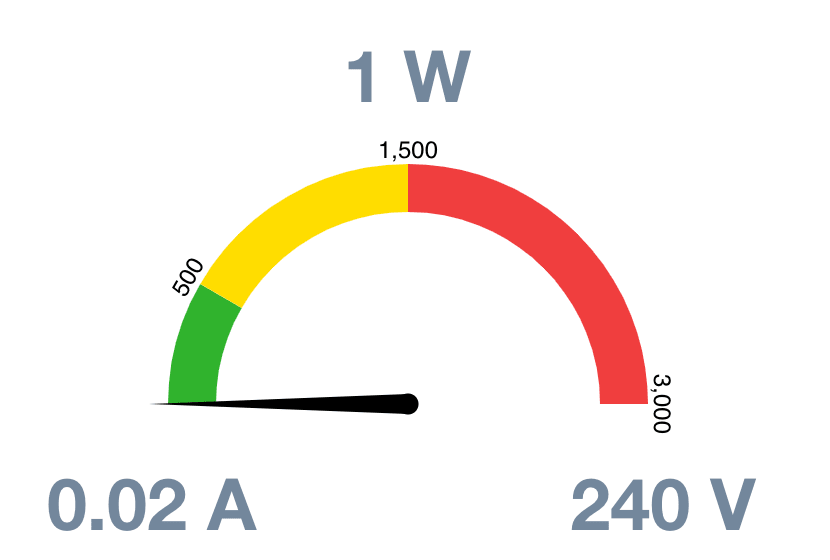
Idle
Then we have the printer on, finished its boot sequence and sitting pretty, no fans spinning, no heaters engaged.
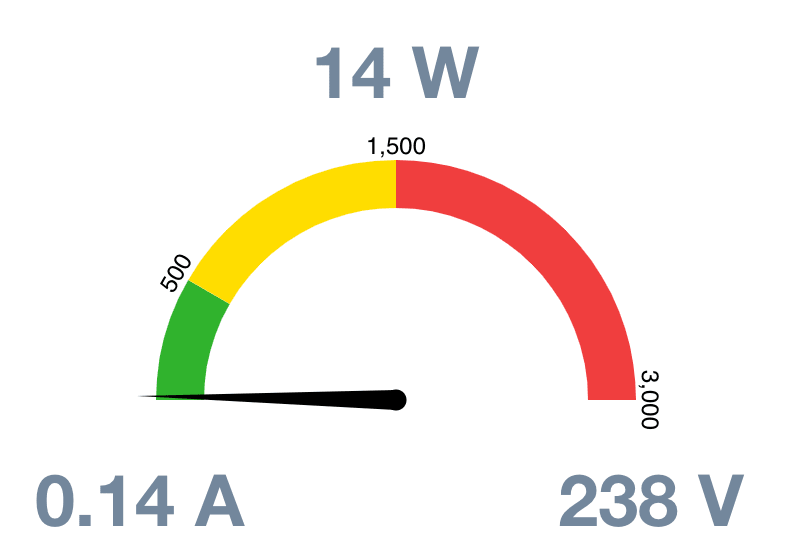
Stepper motors
Turning on the X, Y, or Z steppers add an additional 2w each, if they are moving or not doesn't matter due to the way stepper motors work.
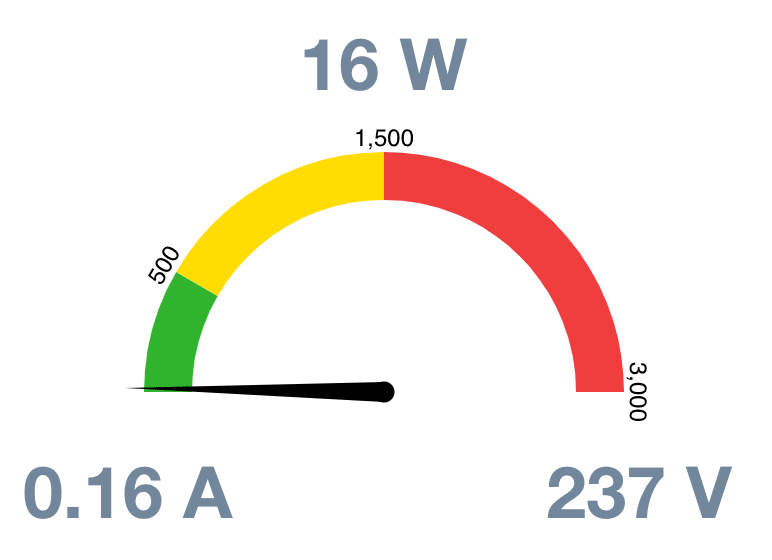
Printer bed
Cranking to bed temperature to regular PLA settings (60°) shows the printer drawing 240 at peak, slowly fading off until, after 3 minutes, the desired temperature has been reached.
As the bed cools down the printer draws between 19w and 100w as the heater kicks in.
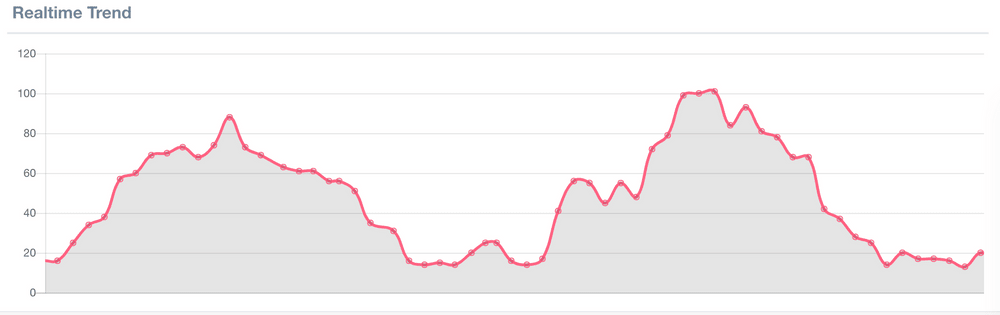
Hot end
The hot end takes 2 minutes to heat up to a toasty 195 degrees, drawing a maximum of 60w which tapers off quickly. Using between 19w and 40w in similar fashion to the heated bed.
Fan
Honestly the fan barely made a bump in the overall watts being drawn, at 100% speed it added between 1 - 2 watts.
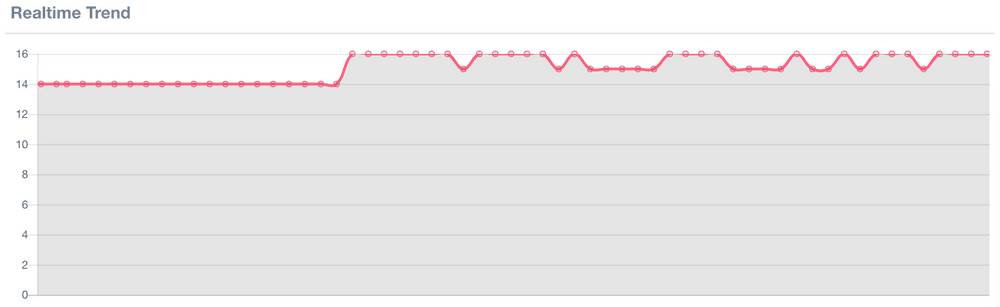
Starting a print
With both the bed and the hot end heating up the printer draws 286 watts at the start. Exactly as before it quickly fades as they reach the desired temperatures.
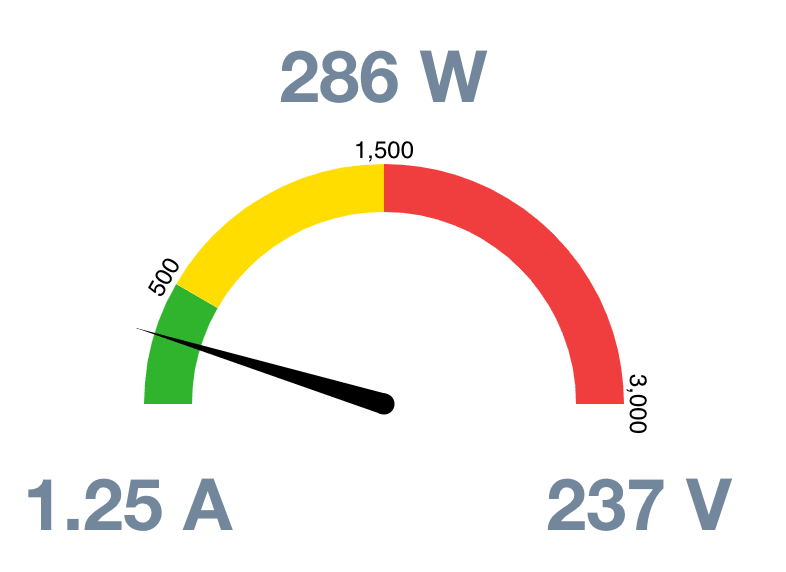
After the printer has concluded its pre-heating phase it begins mesh bed leveling. The moving, probing and calculating of meshes doesn't even register on the watt meter as the bed needs to be continuously warmed during the process.
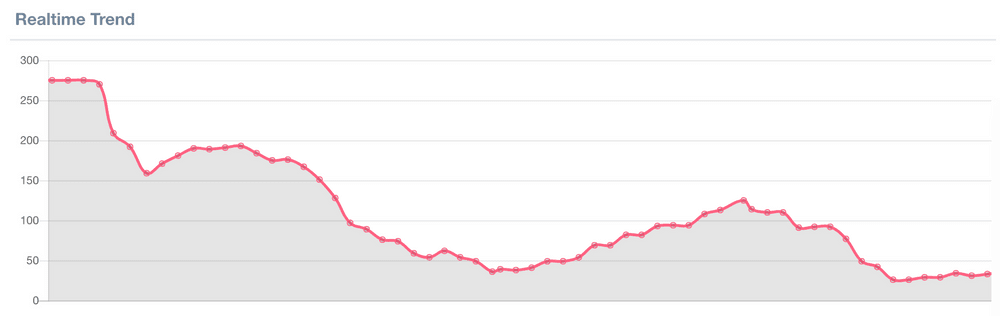
Printer in action
Now that the printer has been warmed up for a few minutes it's time to start an actual print and produce the results that are useful.
Using #3D Benchy as a test print for this part of the experiment gives a total run time of 1.5 hours.
The smart switch I'm using can export average data for every minute
Removing idle and null power usage we get an average of 86.07 watts, removing the warm up power usage reduces the average to 84.13 watts.
Since power is often paid for in kilowatts we need to break out the calculator.
Divide the number of watts by 1,000.
Remember to show your working. The result is 0.08413kW
Now turn that number into kWh multiply by hours
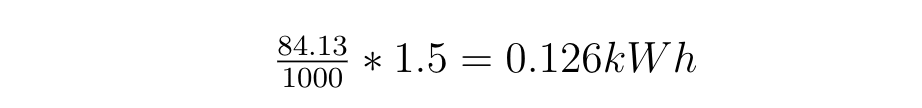
The following might not help out so much, since it's only for South Australia's power prices. But if you happen to live in the area...
SA Power Networks thinks power grows on trees like oranges, and requires extra work to juice out the sweet sweet fuel it uses to run the generators. Current prices are 43.67 cents per kWh.
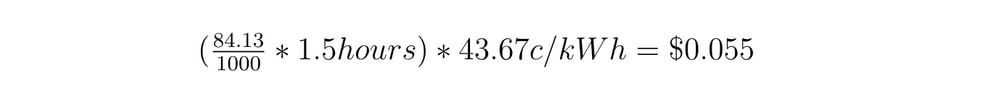
That's a total of 5.5 cents of power for each benchy. Or 3.6 cents per hour of run time.
Handy when calculating how much to charge for parts.